To get paid, you will need a Stripe account. To make a Stripe account, go to “Settings” and click on “Stripe”. Click on add account to start the process.
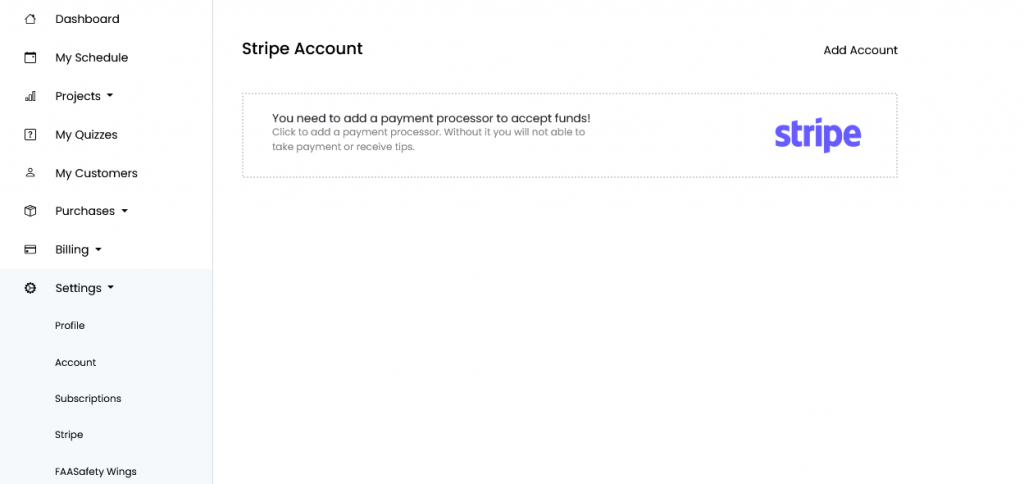
First, type in the email and password you wish to use for your stripe account.
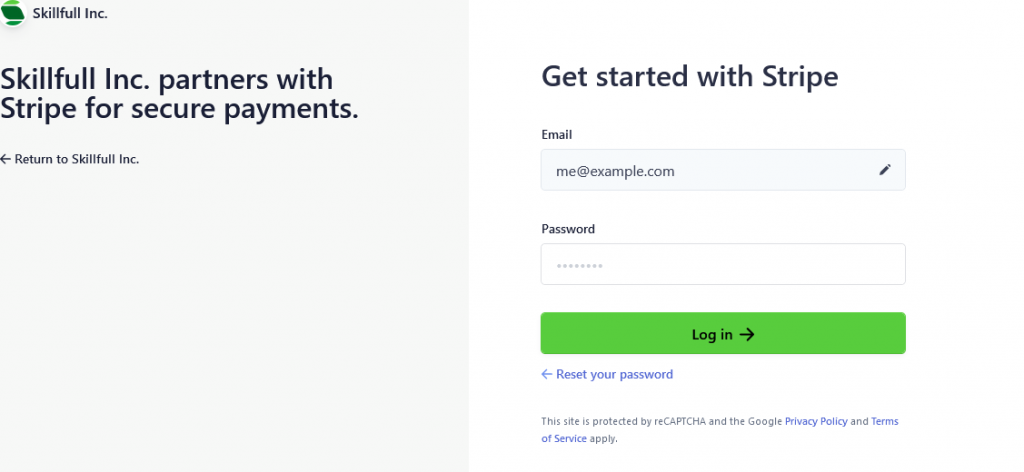
To secure your account, add your phone number. You will receive a text with a 6 digit code. Enter it to secure your account. If you do not want to add your number, click “authenticator app”.
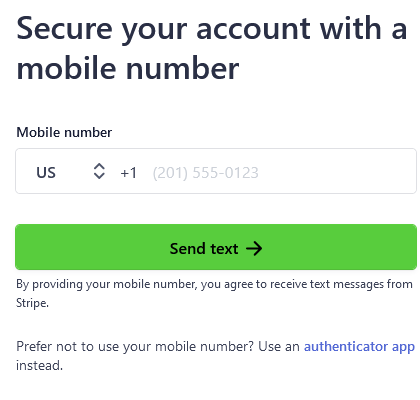
If you choose not to authenticate your account by phone, you will need to download Google Authenticator app and scan the QR code or enter the code manually.
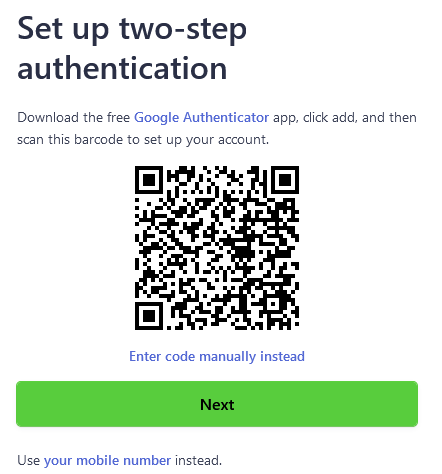
Once you enter your verification code(unless you scan the QR code) you will be given an emergency backup code to unlock your Stripe account if your device gets stolen. After that, you can connect your Stripe account.
Start by imputing the country where your business is based, the type of business, and that type of ID you use for your taxes. This can be found on your most recent tax return document.
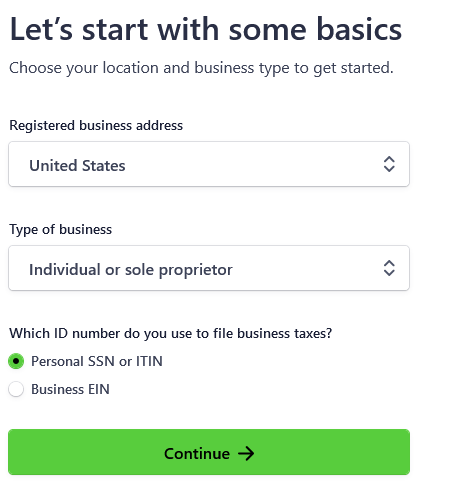
Next, provide your full legal name, your email, your date of birth, your address, your phone number, and the last four digits of your social security number. Remember, all of this information is necessary to get you paid.
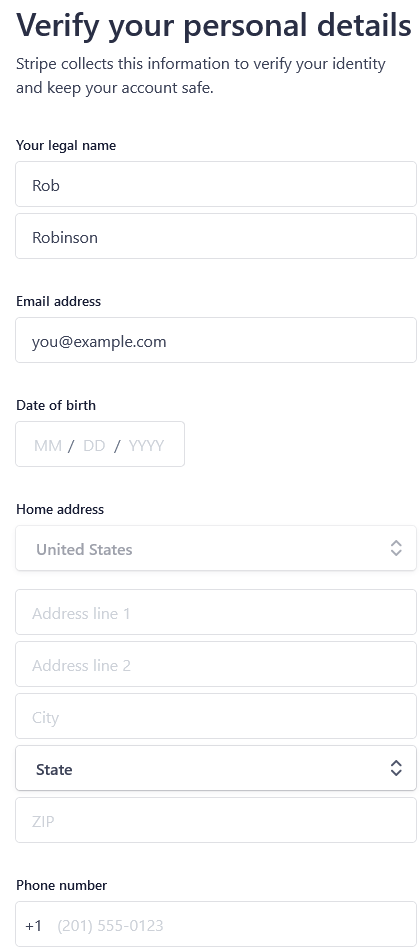
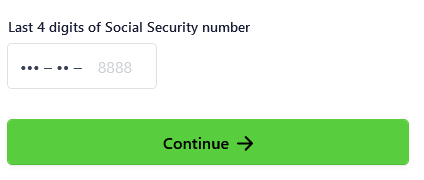
Here, you can input your business’s website and describe your product,
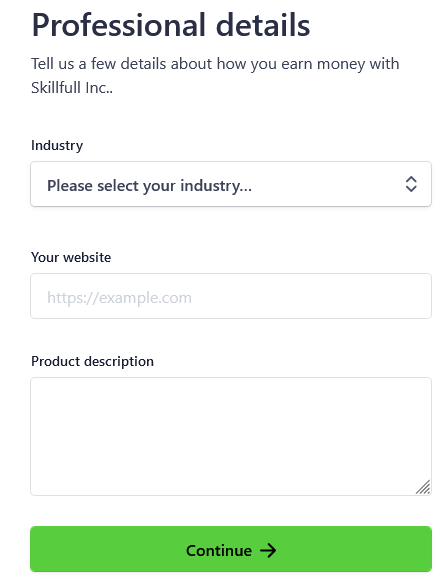
Now you can select and link your bank account so you can put the money your earn from your stripe account into your bank account.
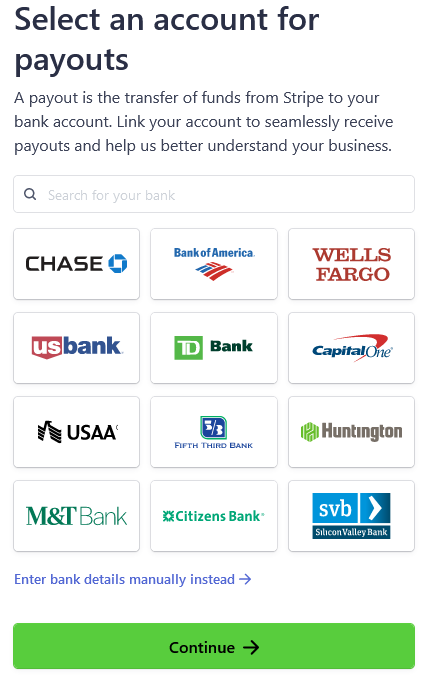
You can also enter your bank details manually by providing a routing number and an account number to a checking account.
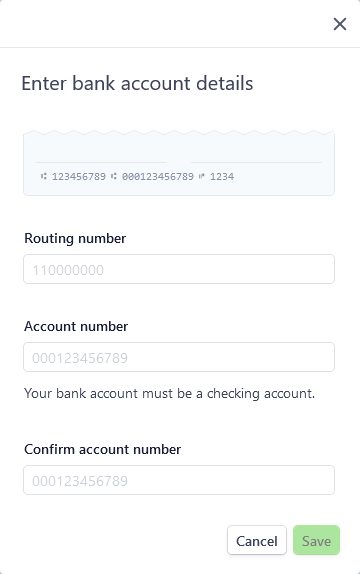
Can add another bank account or change your information if you made an error.
Next, give your business a name that will appear on your client’s credit card statement. Make sure it is clear so your clients recognize the charge. You must also provide a customer support number for your business and a location.
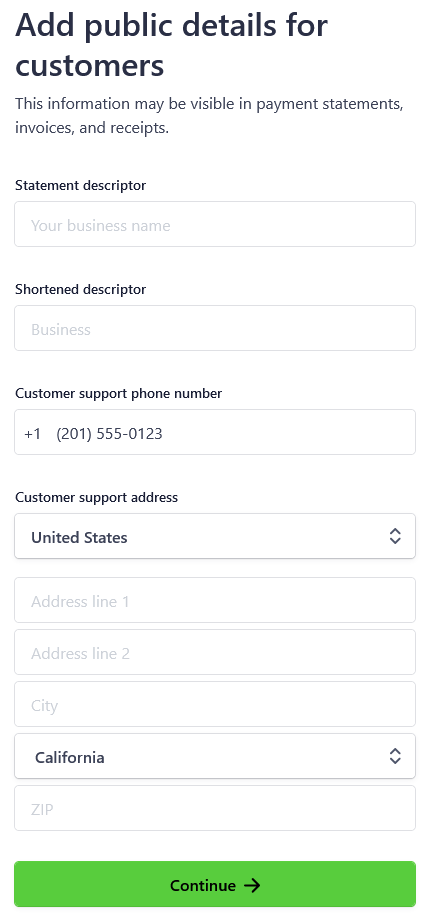
You should see a page with all of your information on it. If anything looks wrong, you can edit it. Otherwise, click submit and get paid!
