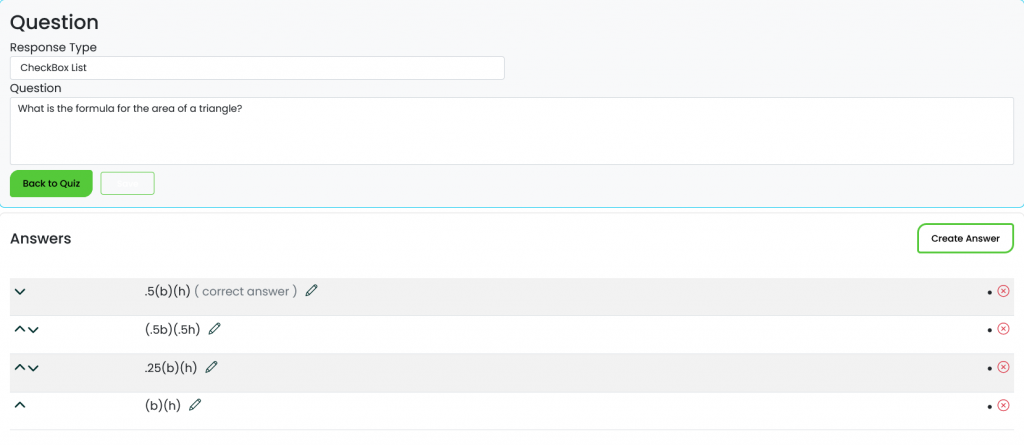To create a quiz, navigate to the menu on the left of the screen. Click on “My Quizzes” and click on the “Create Quiz button on the top right of your screen.
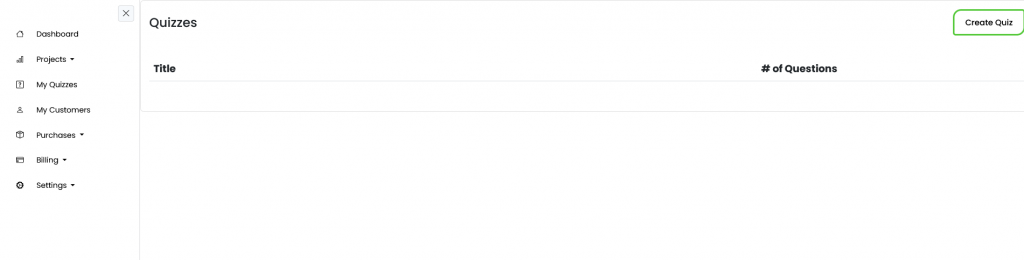
You will then be prompted to choose a title, passing percentage, and whether or not the user can see what they got wrong. The user must score at least the percentage you input, or they will not pass your quiz.
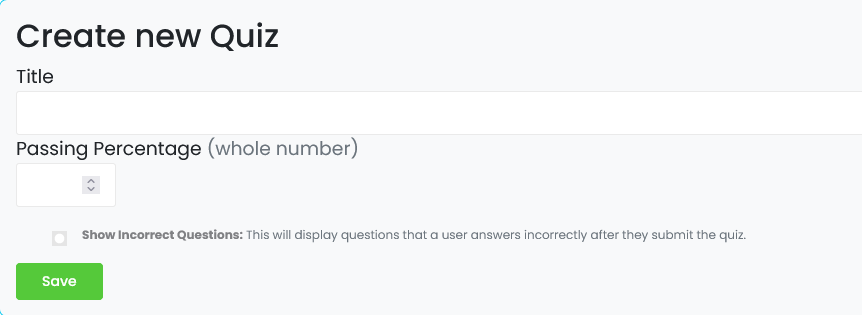
You will then be able to create as many questions as you like for your quiz by clicking “Create Question”.
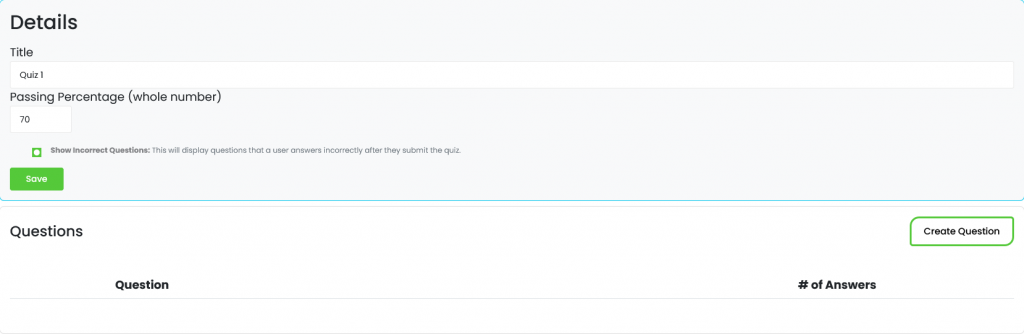
The question types are checkbox list, drop down list, and radio button list.
Once you have selected a format and input the question, you may create the answers the user will be able to pick from. These will usually not all be right.
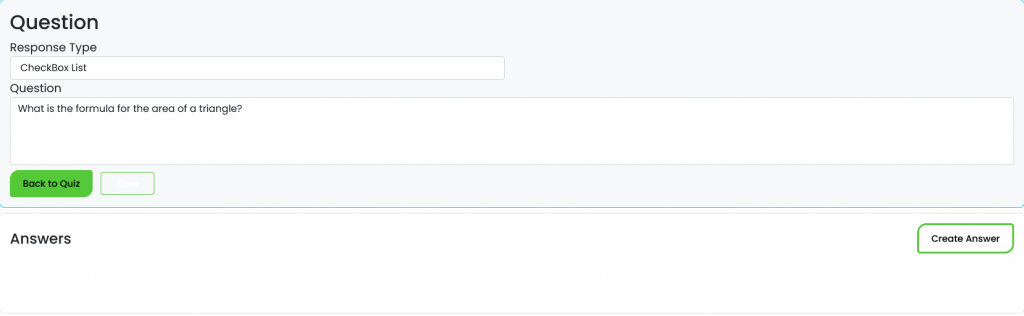
Click the box “Is considered correct answer” to mark this answer as correct and give the user points for selecting it. If you do not select this, and the user clicks that answer, they will be wrong.
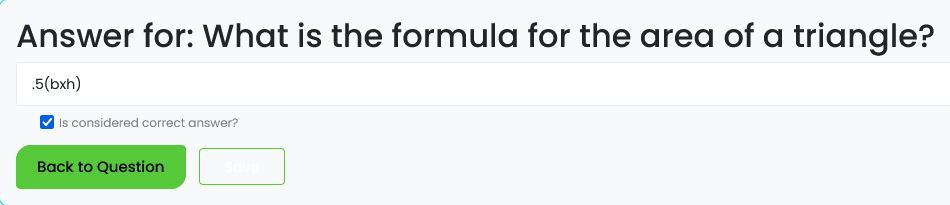
The answers you have marked as correct will be shown to you. You can edit answers at any time. Click the “Save” button when you have finished your question.