Once you have fully set up your Stripe account, you can connect it by going to “Settings” and the “Stripe”.
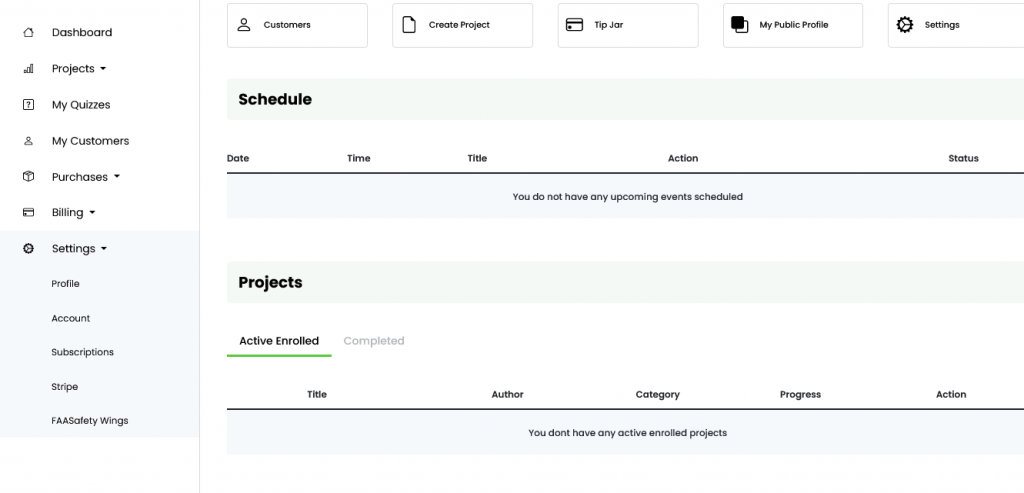
Once you are there, click “Add Account” and select the Stripe account you want to link.
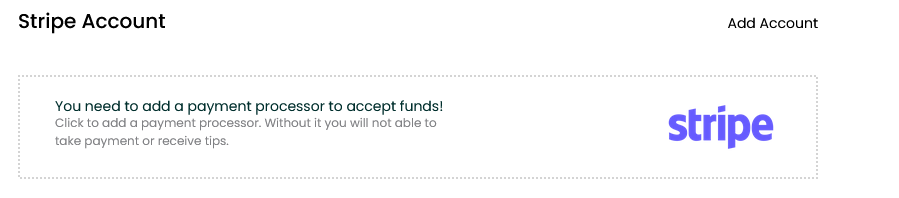
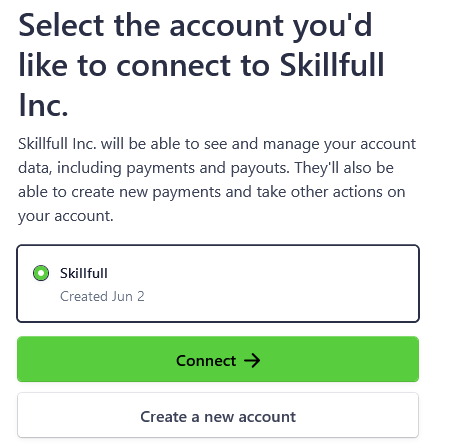
Finally, you will receive a 6 digit verification code from Stripe that will be sent to your phone. Enter it, and your Skillfull and Stripe accounts will be linked, giving you access to new ways to make a profit.
